What is Autopost?
When you post to Posterous, we'll also update all the other social media services you already use. There's no need to post multiple times, we'll do the work for you!
- We'll update your status on sites like Twitter and Facebook.
- Photos will get published to Facebook and Flickr.
- Blog sites like Wordpress and Tumblr will get your entire post.
Whether you post by email, web, or the bookmarklet, we'll update everything in one shot.
How to set it up
You can setup all your Autopost sites at http://posterous.com/autopost
- For most sites, simply provide your username and password.
- For Facebook Autoposts, take a look at our Detailed Help.
- We support both wordpress.com, self-hosted Wordpress sites, and blogs that support the MetaWeblog API.. If you host your own Wordpress installation, make sure to enable XML-RPC. To do this, log in as admin, go to Settings, then Writing. For more information, consult our Detailed Help.
How to Autopost
The username in the email address determines where your email gets Autoposted. The username is the part of the email address to the left of the "@" symbol.
Normal posts created by emailing post@posterous.com autopost to all your other sites. You can also specify where you want to post via the email address you send to.
You can email to specific service types on your account. Do you want to update your Twitter but not your Facebook? You can do that.
- Email posterous@posterous.com if you don't want Autopost at all.
- Email a service twitter@posterous.com to Autopost to just that service type.
- Email multiple services twitter+facebook@posterous.com to Autopost to all services listed.
You can use the following service names to email to: twitter, facebook, flickr, picasa, blog, blogger, tumblr, youtube, vimeo, friendfeed, delicious, laconica, identica, livejournal, plurk, shopify.
Do you have multiple sites of the same type? For example, do you have two Twitter accounts but you only want to autopost to one of them? Email #text@posterous.com to send only to sites where the url contains that text.
For example, if you have apple.wordpress.com and banana.wordpress.com, you can email #apple@posterous.com to update apple but not banana. Combine here also. #apple+twitter@posterous.com will post to apple.wordpress.com and all your twitter sites.No matter where you email, we'll always update your Posterous site. Posts on the external sites will have a post.ly url that links to the Posterous post.
Group Autopost
You can associate specific autopost sites with each of your Posterous sites. Then anytime that Posterous site is updated, by any user, those autopost sites are also updated.
Set this up by clicking the "Group Profile" tab on your Manage page.
You can also control what autoposts where based on the email address you send to.
You can email #username1@site1.posterous.com to update site1.posterous.com and your twitter username1. Email #username2@site2.posterous.com to update site2.posterous.com and your twitter username2We do not autopost private posts, or posts created on private sites.
Autopost - Posterous Help
via posterous.com



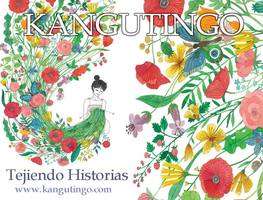
0 comentarios:
Publicar un comentario